
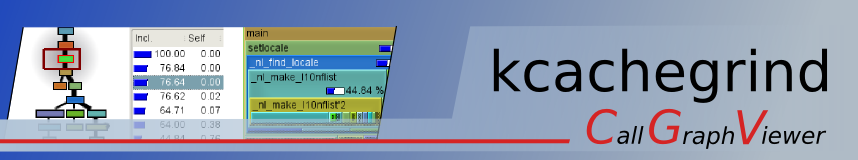
 |
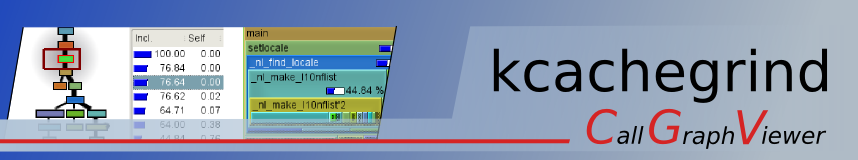 |
| Home / Documentation / FAQ |
|
|
|
Documentation Screenshots Download/Sources Links Roadmap Bugs & Wishes

|
 |
1. Profiling1.1 What is the difference between 'Incl.' and 'Self'?These are cost attributes for functions regarding some event type. As functions can call each other, it makes sense to distinguish the cost of the function itself ('Self Cost') and the cost including all called functions ('Inclusive Cost'). 'Self' is sometimes also referred to as 'Exclusive' costs. So e.g. for main(), you will always have a inclusive cost of almost 100%, whereas the self cost is neglectable when the real work is done in another function.
2. User Interface2.1 The toolbar/menubar of my KCachegrind looks so spartanic. Is this normal?Obviously KCachegrind is wrongly installed on your system. It is recommand to compile it with the installation prefix to be your system wide KDE base directory like
for Suse 8.0/8.1. If you choose another directory like $HOME/kde, you should set the environment variable KDEDIR to this directory before running KCachegrind.
2.2 What's the blue splitted bar icon to the left of the cost values in the Flat Profile?That's a graphical version of the cost in percent. The upper bar of the icon fills up from 0 to 50%, the lower from 50% to 100%. This is done to be able to quickly see cost changes in detail without wasting too much space for the graphic. This will change in newer versions, as it is quite confusing.
2.3 I just installed KCachegrind 0.4.x to get the new Call Graph View.But I do not see any arrows among the function rectangles in this view. What's wrong?You seem to have Suse 8.1 with the GraphViz package 1.8.6 installed. This contains a buggy 'dot', responsible for arrows not showing up. Update to a newer version of the GraphViz package.
2.4 If I doubleclick on a function down in the Call Graph View, it shows for the function main the same cost as the selected function. Isn't this supposed to be constant 100% ?You have activated a function below main() with cost less than main(). For any function, only that part of the full cost of the function is shown, that is spent while the activated function is running. I.e. cost shown for any function can never be higher than the cost of the activated function.
|